- Disk space:
50 Go - E-mail domain base
Included - Professional e-mail
One box - Backup
Included - Team
Included - Autoresponder
Included - E-mails redirection
Included - Shared calendar
Included - Office Word Excel Powerpoint
included - OneDrive Notes
included
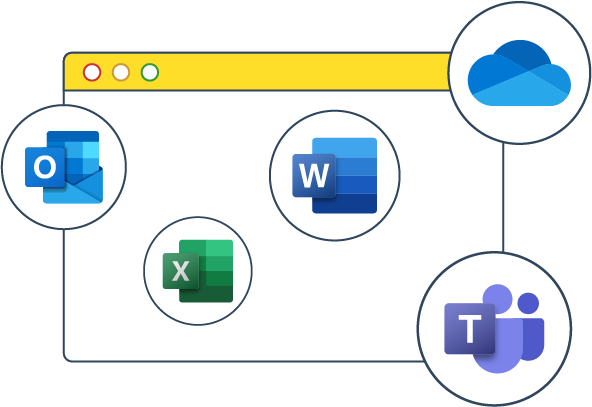
Microsoft 365 Apps for business
Microsoft 365 subscriptions include a set of familiar Office apps, intelligent cloud services and world-class security...
The key benefits of Microsoft 365
With Microsoft 365, consolidate the development of your business and optimize your working methods. Monthly pricing, in order to control your budget. Locally installed software for improved performance and reliability. Guaranteed mobility, with Mac, PC, tablet and smartphone applications. Reinforced security, via the automatic update of all tools. Flexible licensing.

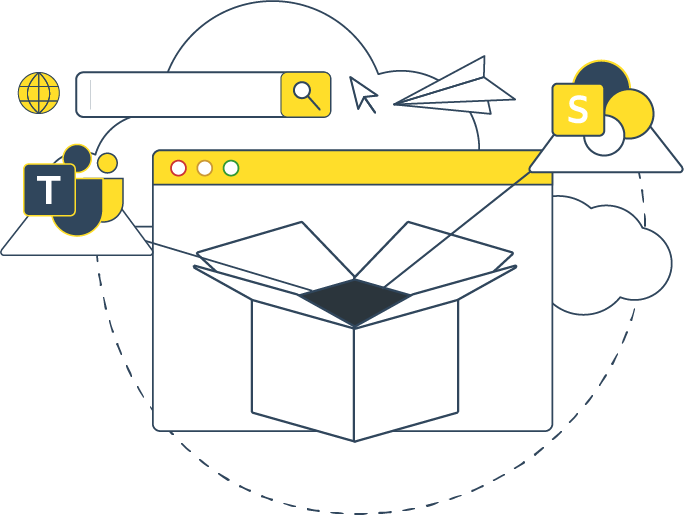
Microsoft 365 and telecommuting
In a situation of mobility as well as telework, Microsoft 365 remains an asset for your organization.
In a few clicks from your customer area, you obtain the number of licenses needed for all your employees (up to 300 with the Microsoft 365 Apps for Business offer and unlimited with the Microsoft 365 Apps solution).
You don't have to worry about deployment and compatibility.
Our advantages
Our services are automated to guarantee total control and centralized management.
1 to 30 days depending on the service, your money will be refunded in case of non satisfaction.
A wide range of payment methods, international and Moroccan Credit Card / Visa, MasterCard, Paypal, ...
Your favorite Office apps
Be infinitely more efficient with apps to create, connect and share wherever you go!

Word
Use Microsoft Word for the best word processing and document creation.

Excel
Excel spreadsheets, a powerful data visualization and analysis tool.

Powerpoint
Microsoft PowerPoint,PPT,Slide Presentation Software

Outlook
Connect, organize, and get things done with free personal email and calendar.

Teams
Make amazing things happen together at home, work, and school.

OneNote
Microsoft OneNote, easy organization and strong collaboration

Onedrive
Save your photos and files to OneDrive and access them from any device, anywhere.

Exchange
Work smarter with business-class email and calendaring

Access
Create your own database apps easily in formats that serve your business best
Frequently Asked Questions
Objective answers for the questions asked
- Please find below the steps to follow to configure your ZImbra mailboxes in Outlook and on smartphones and tablets:
1. Open the Outlook software
2. Click on the Tools menu and on Account Settings...
3. Click on the New button to register a new e-mail box
4. Check the box at the bottom left: "Manually configure the server settings or additional server types".
5. Click on the Next button 6. Choose: "Internet Mail" and Next
7. On this page you must enter the following information: Your name:
Name Ste Email address: for example contact@domainname.com Type of account: POP3 (it's better to choose IMAP) Incoming mail server: webmail.ma Outgoing mail server: webmail.ma Username: Your e-mail address (Ex: contact@domainname.com) Your password: Use the password corresponding to this account.
8. Then click on the "Additional settings" button
9. In the Outgoing server tab, check the box "My outgoing server requires authentication to connect"
10. In the Advanced Options tab:
Incoming server port is 993 (Check the box "this server requires an SSL encrypted connection") Outgoing port must be 587
11. You can do OK, Next and Finish
- Spammers cannot directly access computers to steal personal data.
However, they can trick users into opening messages or attachments that contain malware, thereby creating a breach in PC security.
- While phishing attempts are increasingly being carried out today, a fraudulent email often presents warning signs that can be detected: attractive offer, suspicious appearance, unexpected attachment, fanciful shipping address
- Configure MX records on the management interface of your domain name Step 1: Log in to your domain host account. Step 2: Go to your domain's MX records page. Step 3: Delete all existing MX entries. Step 4: Add new MX records: webmail.ma priority 10

