
- Channel manager OTA
Included - PMS
Included - Passort & ID Scanner
Included - Télé-déclaration nuitées
Included

GOHotel Booking Smart BOOKING SYSTEM
For a better presence of your hotel establishment on the web a booking system Booking engine a PMS We invite you to consult a demo version on: demo.gohotel.ma
Channel manager, Website for hotel with Booking engine and PMS?
One of the main advantages of having GoHotel.ma for your hotel is to centralize your activity in one place, one password, one interface…. Simple and easy to use, GoHotel Booking Software includes an intuitive online booking engine as well as a channel manager distribution channel manager. Gohotel.ma allows you to establish a simple connection with OTAs Booking.com, Expedia.com Airbnb.com, Trivago and others...
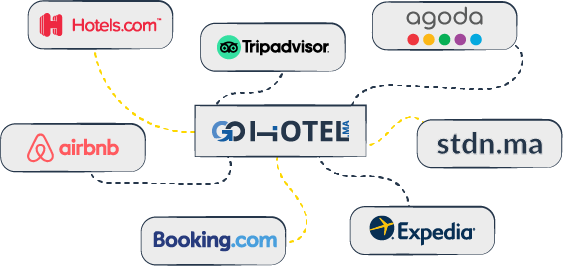

Boost your direct bookings?
Increase sales made directly on your hotel websites
NO EXTRA COSTS, increase YOUR VISIBILITY BY SAVING SAVINGS
Give Internet users the opportunity to see your schedule from your website, they can choose free dates, enter credit card data and directly validate the reservation
Your schedule and those of the OTAs are automatically updated.
Our advantages
Our services are automated to guarantee total control and centralized management.
1 to 30 days depending on the service, your money will be refunded in case of non satisfaction.
A wide range of payment methods, international and Moroccan Credit Card / Visa, MasterCard, Paypal, ...
A reliable, stable and serious technological partner
We are consistently among the first hosting companies to provide their users access to the latest technologies
We partner with top of the line
OTA Online Travel Agencies

Booking
The fastest growing SSL Certificate Authority in the web security industry

Expedia
World class, feature-rich SSL/TLS solutions backed by business authentication

AidBnB
RapidSSL sells lightning fast security solutions, will secure your website fast for less

Hotel Beds
One of the most widely respected names in web security for companies of all sizes

TRIVAGO
Uncompromised & rock-solid international security solutions, for more than 20 years

GSD Amadeus
Enterprise SSL solutions, Industry-leading Validation times, Universally trusted
Frequently Asked Questions
Objective answers for the questions asked
- To be able to install Gohotel Booking Software, your web hosting must support: – IONCUBE 10 – PHP 7.3 – Mysq Ver 15.1 / MariaDB database server
- GoHotel bboking website provides installation wizard:
Installing our scripts is very simple. Just follow the steps below to get your travel business going again:
However, before proceeding with the installation, please ensure that you already have a Linux server with cPanel installed.
Step 1. Download the compressed file
Download the latest version of the script you want to install on your computer.
Step 2. Upload the downloaded archive to the root of your hebergemwnet web public_html or www
Step 3. Create database Step 4. Edit the database.php file
Replace the lines below with the information from your database you just created:
‘username’ => “Add your username to the database here”,
‘password’ => “Add your database password here”,
‘database’ => “Add your database name here”,
Step 5. Configuring Access Permissions
To configure permissions, write 755 or 777 in the (Uploads) folder and in the database.php file. If you are running this script on Apache with any web hosting solution you have, mod_rewrite is already enabled in most cases. To learn how to enable mod_rewrite on your local server (localhost), please see the following page: http://httpd.apache.org/docs/current/rewrite/ Step 6. Running the installation process
You can now start the installation process (www.yourdomain.com/install)
Following the instructions, you should enter some information, namely: database host, database name, username and password. In addition to these, you will provide another username and password for the "Admin" account to access the administration area of your site.
Step 7. Remove installation files
After successfully installing the software of your choice, delete the (install) directory located at the root of your website to avoid any security problems.
- Payment gateways can be configured in General Payment gateways. Each gateway has its own API requirements in order to process transactions (they vary from gateway to gateway).
However, all gateways have 3 main options:
Appear on order form – Checking this box means it can appear as an option on the order form, subject to applicable gateway restrictions per product group.
Visible Name – The name used for this gateway throughout the system and to customers (e.g. gateway could be "Authorize.net", visible name could be "credit card").
Convert to Processing – This option is for using multiple currencies. It is possible that not all the gateways you use accept all the currencies you offer on your site.
For those who don't accept it, you can choose a currency here for the Go-Booking software to convert before sending it to them.
For example, if you're using Google Checkout with a UK account, but offer prices in GBP and USD, you'll need to select GBP in the "convert to" box. This will use the rates set in Config > Currencies to perform the conversion, which can be configured to automatically update daily.

